Jokes...
|
|
|
|
Baby Animal Corner
Let's search for the hidden animals...
Making your own Scavenger Hunt
Virtual BINGO!
|
Here are the instructions on how to play virtual BINGO:
|
Click here if you want to learn how to set up My Free Bingo Cards to play with your friends.
|

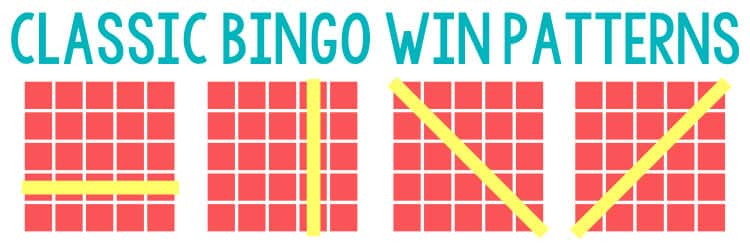



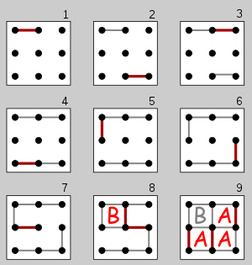


 RSS Feed
RSS Feed
