Login to the ACDS Summer Bloggers 2020 Kidblog page
Click here to access ACDS Summer Bloggers 2020 Kidblog page.
Click here to access ACDS Summer Bloggers 2020 Kidblog page.
Logging In
Navigating the ACDS Summer Bloggers 2020 Site
| The "Dashboard" is where you will find all the different blogs in which you belong. For most students it will likely only have the ACDS Summer Bloggers 2020 site listed. You can also click on the K in the upper left hand corner to access this page. | The "My Portfolio" page is where you can see all your own posts and comments to your posts. |
| From any page, you can click on "ACDS Summer Bloggers 2020" to access the main blog page where you will find:
|
| Personalize Your Blog You can personalize your Kidblog by selecting a new avatar and/or changing the theme. The video to the right will show you how. Please note that even though it references "2016", the instructions are the same for "2020". | |
| Creating a Blog Post This video shows you how to create a new blog post including:
| |

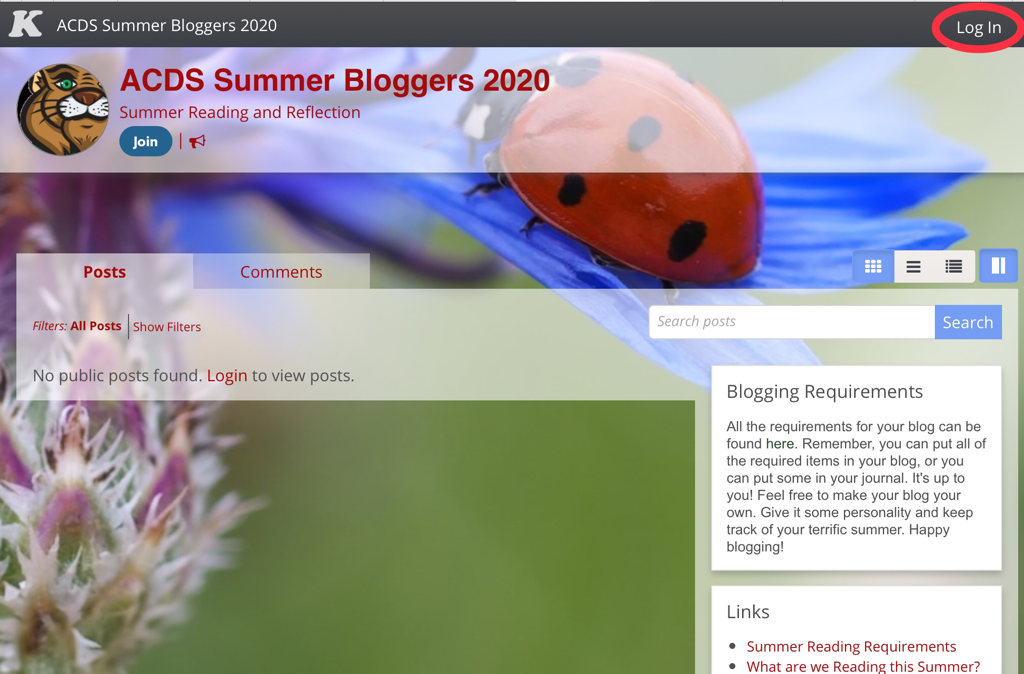
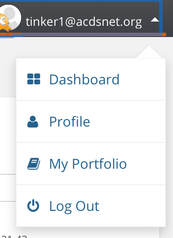
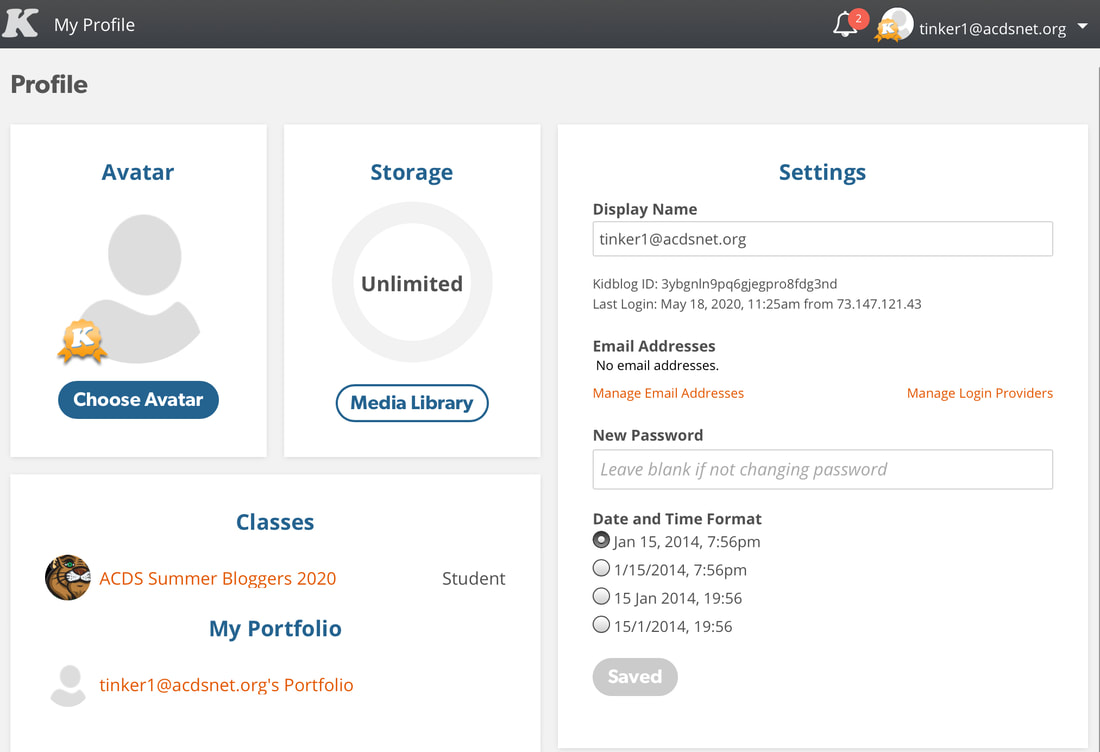
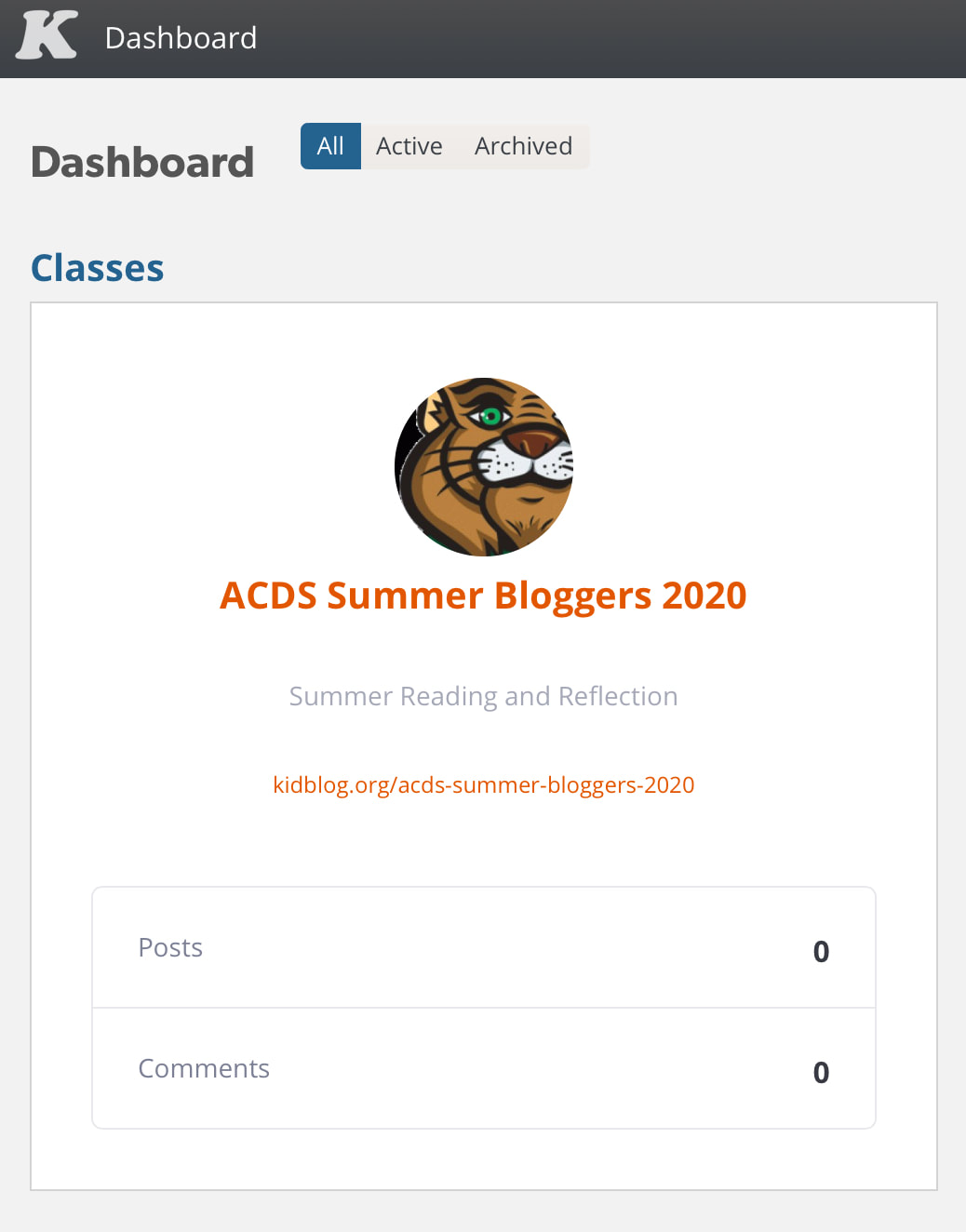
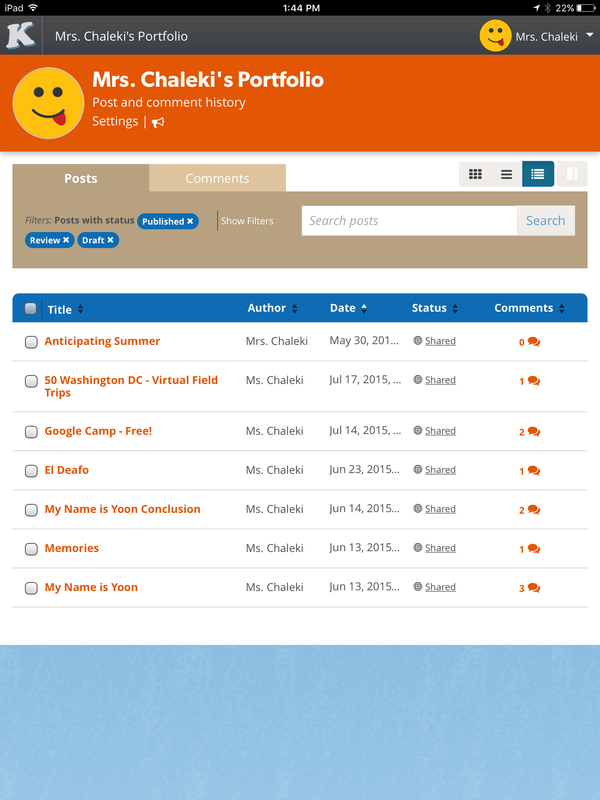
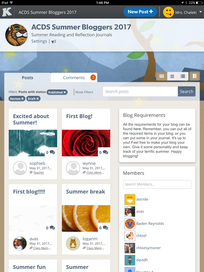

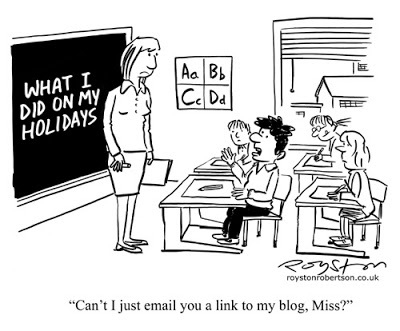
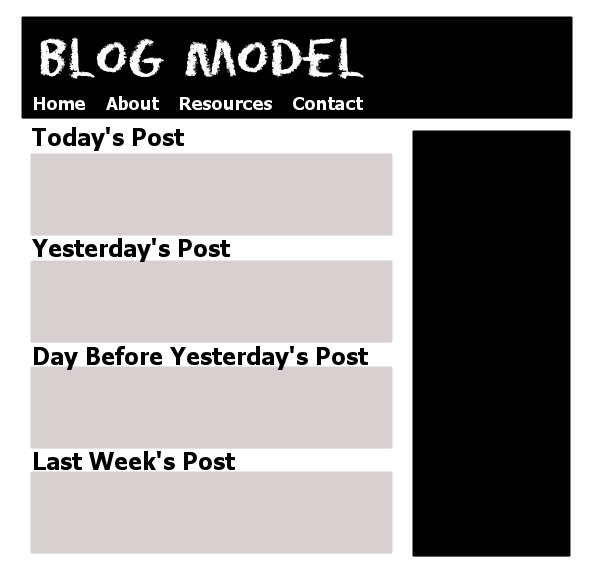




 RSS Feed
RSS Feed
